Article
5 Ways to Encourage Reading with Showbie
.png)
by Craig Thompson
Craig has over 20 years of experience in education as a primary school teacher, deputy head and Digital Learning Specialist. As an APL Specialist, Microsoft Innovative Educator & Trainer and Google Certified Educator, Craig has helped schools, trusts and local authorities to develop and realise their vision for education technology.
Schools are exploring how technology can be used to enhance many aspects of school life.
This includes using technology to promote, encourage and improve reading. For many teachers around the world, Showbie has been key to making this successful.
In recent conversations with schools, we’ve been exploring the different ways Showbie continues to be invaluable in promoting and improving reading, both for remote education and in school. Take a look at the top 5 tips below for encouraging reading with Showbie! What would you add?
Create Digital Reading Records
It has always been almost impossible to hear children read in school as often as we would like to. Why not create reading record assignments in Showbie and invite children to record themselves reading aloud, either alone or to a parent or reading buddy?
With Showbie Pro, voice notes can be up to 30 minutes long (although you probably only need to listen to a snippet of each one). What’s more, reading once a week in Showbie will give you and your students a great record of progress in reading fluency over time, providing you and them with a great bank of evidence at the end of the year. Student submissions are date and time-stamped, so why not leave a ‘Reading Record’ assignment open all half term, or even longer, to reduce teacher workload.
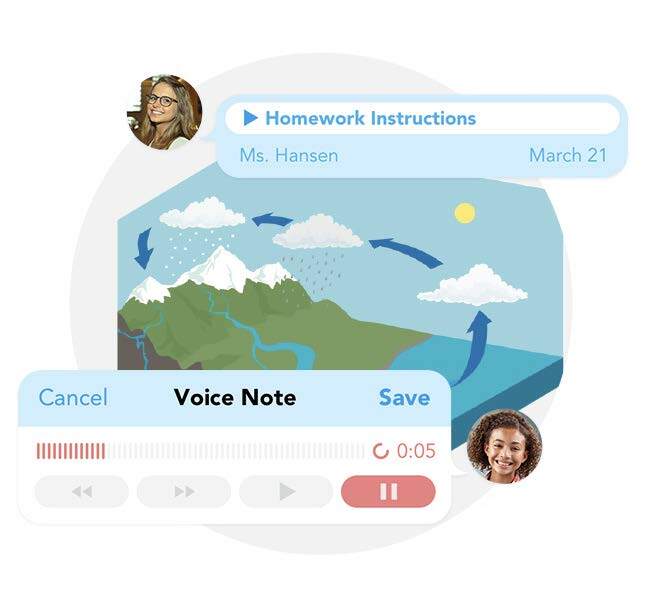
Encourage Class Discussions About Books
Teachers have always encouraged students to have rich discussions about characters, story settings, plot twists and all things book related. Showbie provides several tools to take this discussion online and give all students an equal voice. Why not switch on student contributions in the class discussion area and invite students to chat, upload videos, record audio clips or scan in extracts which evidence a particular discussion point or idea? Student contributions can easily be toggled on and off to keep discussions manageable, and posts can be cleared all in one go to start a new discussion afresh.
Celebrate Reading by Creating a Book Club Group
As well as creating classes, Showbie Pro users can create groups with a mixture of students from across the school (and beyond!). Why not set up some book club groups and invite communities of students to chat about books, share recommendations and ask questions beyond their immediate peer group. As with Showbie class discussions, student contributions can easily be turned on and off, whilst group owners can always post content, annotate documents and share ideas and thought-provoking questions. Do you want to invite students from other schools in your community? Share the group code more widely, but remember to turn on the right approval settings to safeguard who your students can communicate within Showbie.
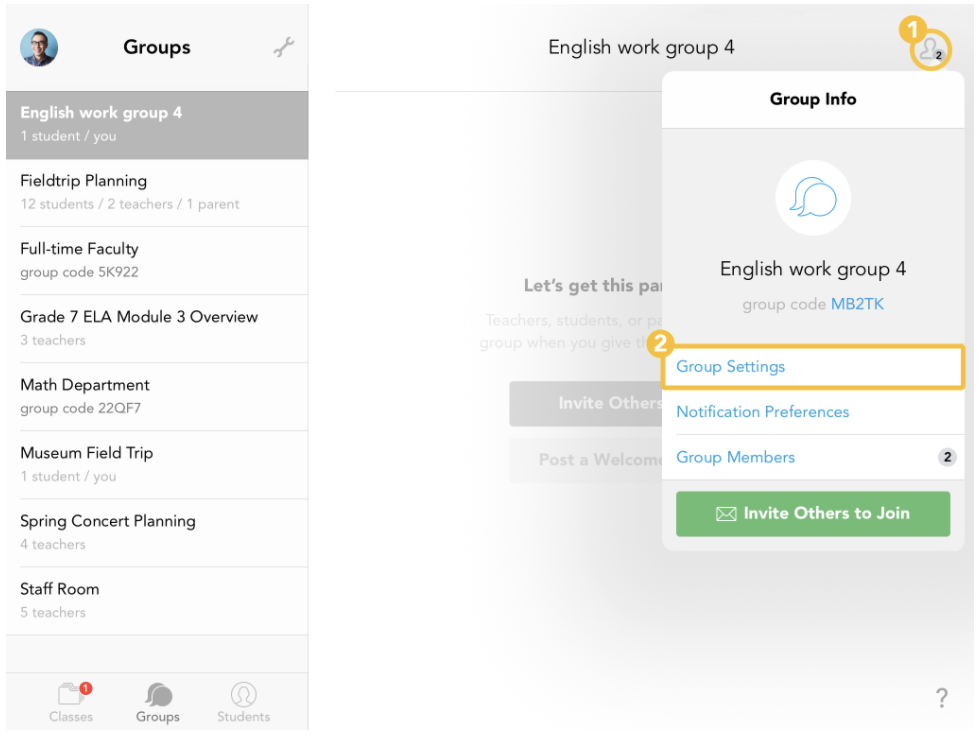
Run a Book Quiz Using Showbie and Socrative
Everyone loves a quiz, and creating quizzes in Socrative couldn’t be easier; Why not create a fun self-marking quiz to test your students’ knowledge of a particular book, or go further and use a mixture of ‘multiple choice’, ‘true/false’ and ‘short answer’ questions to allow your students to really demonstrate their knowledge, or explain their reasoning for ideas they have about a story or particular character? Quizzes created in Socrative have the added benefit of giving teachers real-time, relevant data about their students, and integrating Socrative quizzes into Showbie assignments couldn’t be easier.
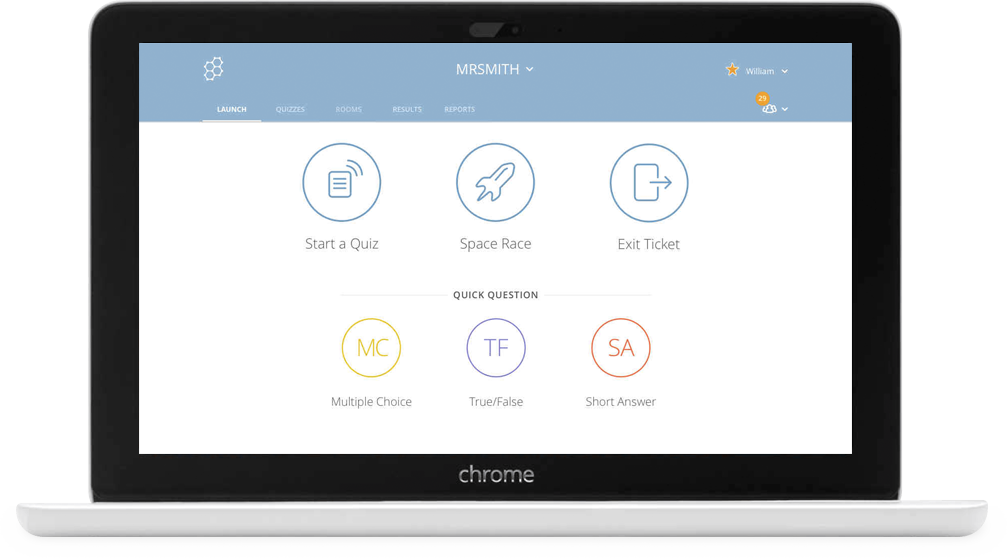
Model Reading for Your Students
Nothing beats reading with your students in person, but why not compliment this by using Showbie’s flexible tools to model reading for your students to watch or listen to any time, anywhere? Model reading fluency or comprehension strategies with videos, voice notes and screen recordings right from Showbie, or just record yourself reading aloud so students can hear what great fluency, intonation and expression sounds like! For those students who still benefit from phonics instruction or modeling of decoding strategies, layering voice notes on top of phonics resources or extracts from texts is a great way to build up a bank of resources that students can return to time and time again.
Showbie can be used to encourage reading in so many more ways – set up a photo competition of students’ reading in unusual places; link to videos of authors reading their own work online, or introduce students to a range of new genres by sharing poetry, extracts from stories or news articles – the list is endless. How will you use Showbie to encourage reading?
Follow us on LinkedIn and share your ideas!
.png?width=352&name=Copy%20of%20Events%20(8).png)

