Article
Using Showbie with the SAMR Model
What is SAMR?
Developed by Dr. Ruben Puentedura, SAMR is a model that supports and enables teachers to design, develop, and infuse digital learning experiences into their lessons. It stands for:
-
Substitution: Tech acts as a direct substitute for traditional tools, with no change in function.
-
Augmentation: Tech replaces traditional tools but with functional improvements.
-
Modification: Tech allows significant task redesign.
-
Redefinition: Tech enables creation of new tasks previously inconceivable.
Each word can be applied to a lesson or activity that incorporates technology, moving from a use that simply replaces existing classroom resources.
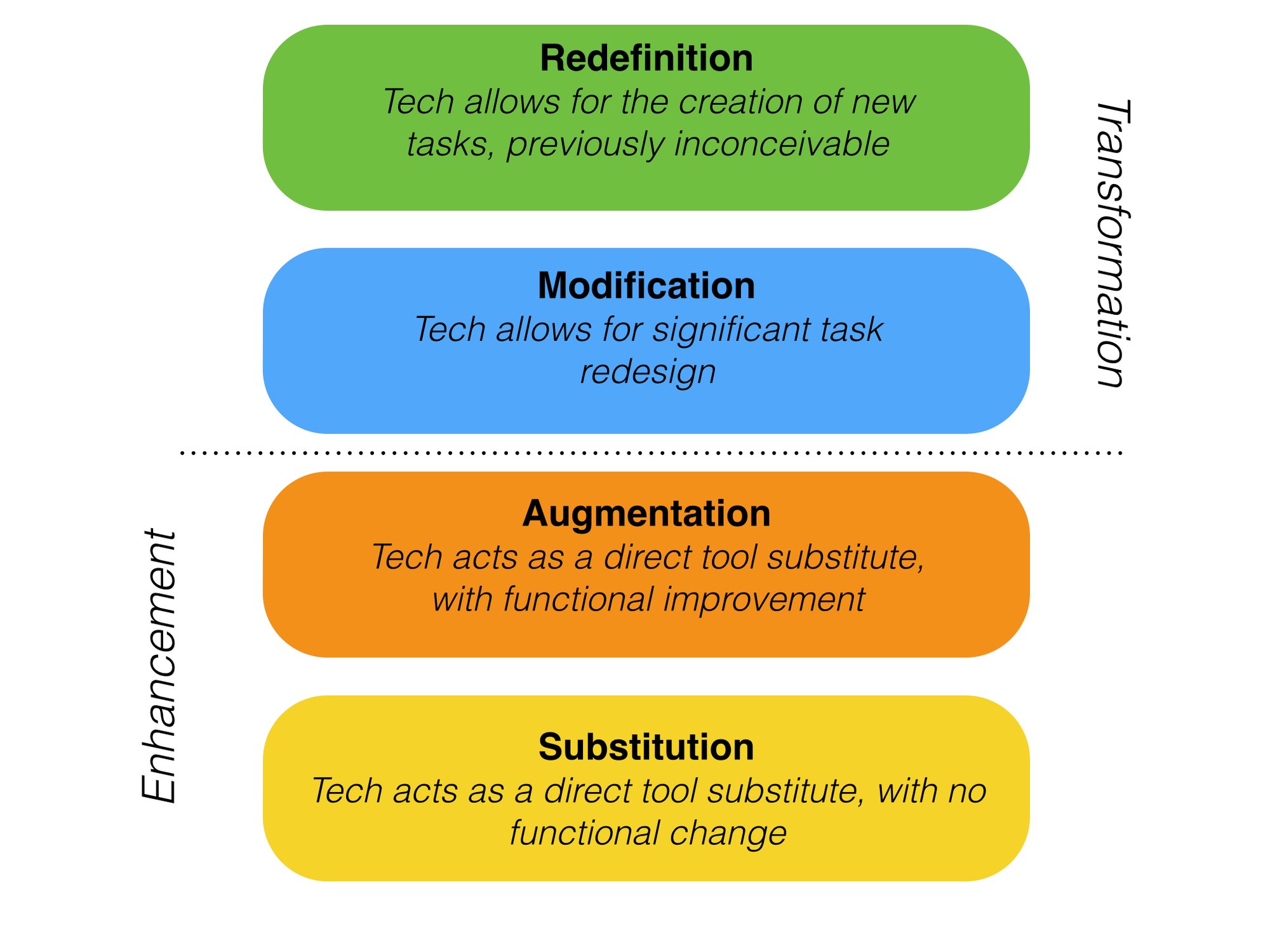
Showbie and SAMR
Brings together assignments, feedback, assessment, collaboration, and communication — all in one place, and it aligns beautifully across SAMR levels.
Substitution
At this level, technology is simply a replacement for traditional classroom tools. The task doesn’t change, it just moves into a digital format.
In Showbie, this might look like sharing worksheets or assignments as PDFs rather than handing out paper copies. Students complete the same tasks, answering questions, annotating texts, but now they do it on their iPad using digital ink or text tools. Teachers mark work in the same way they would on paper, but within the platform. The main advantage here is efficiency: no more lost papers, easier organization, and faster turnaround.
Augmentation
Here, technology improves the task by adding helpful new functions. Learning is similar, but the experience is richer or easier because of the tech.
With Showbie, teachers can go beyond sharing static resources. They can embed links to websites, videos, or interactive tools right within an assignment. Feedback isn’t just a scribbled note, it can be a recorded voice comment that students can replay, or a quick video demonstration. This means students can access guidance in multiple formats, revisit it as needed, and share it at home to strengthen communication with families.
Modification
Modification means redesigning the task so it works differently thanks to technology. It’s not just a more efficient version of the old activity, it’s a new structure.
Showbie supports this by enabling students to submit creative, multimedia work that wouldn’t fit in a traditional workbook. For example, students can build digital portfolios that combine written reflections, photos of physical projects, and recorded explanations of their thinking. Group work becomes easier too, with tools that let students collaborate on shared documents, give each other feedback, and track their progress, all in one place.
Redefinition
This is where technology allows teachers and students to do things that would have been impossible before. The task is entirely transformed.
With Showbie, teachers can set assignments that ask students to film experiments, create time-lapse videos, or produce narrated presentations, and gather all of that work securely in one platform for feedback and discussion. Using tools like Socrative, teachers can generate personalized quizzes in moments, adapting tasks to suit different learning needs on the fly. Students can share their learning journey through video journals or multimedia reports, engaging not just the class but families as well.

.png?width=352&name=Copy%20of%20Copy%20of%20Events%20(1).png)

