Article
Aligning Technology with Curriculum Requirements
Teachers are working with a generation that lives and breathes technology and many are using technology to enhance learning.
Not only are students using these items to stay connected socially, but the world around them is consistently connected to the Internet of things. So teachers have to begin to prepare students for a world where becoming comfortable with technology is not an option but a necessity. Here are five ways teachers can align technology with their curriculum requirements.
See Where Current Pedagogy is Coming Up Short
The first step for teachers is to assess where technology makes sense in their curriculum. Can utilizing a specific app help students better understand mathematical concepts, or can devices such as tablets help visual learners better understand literacy? These are ideas teachers should examine when assessing how their lessons can use technology.
Use Technology to Track Progress and Differentiate Learning
As a teacher, it can be challenging to decipher whether or not each student is understanding concepts. That's where tools like Socrative, for quick polls and quizzes, and Showbie, for delivering feedback, assignments, and differentiated learning, can help. They offer a clearer picture of progress, so teachers can easily deliver differentiated learning to students based on their individual needs.
Incorporate Real-World Problem Solving
One of the best things about technology is how it helps students connect with what they're learning to the world beyond the classroom. Whether it's teaming up on a project with classmates or brainstorming ideas for a small business, with tools like Showbie, it's easy to make this part of everyday learning.
Whether students are sharing ideas in a group discussion or adding a voice note to explain their thinking, they're practicing the kind of problem solving that matters without needing to leave the classroom.
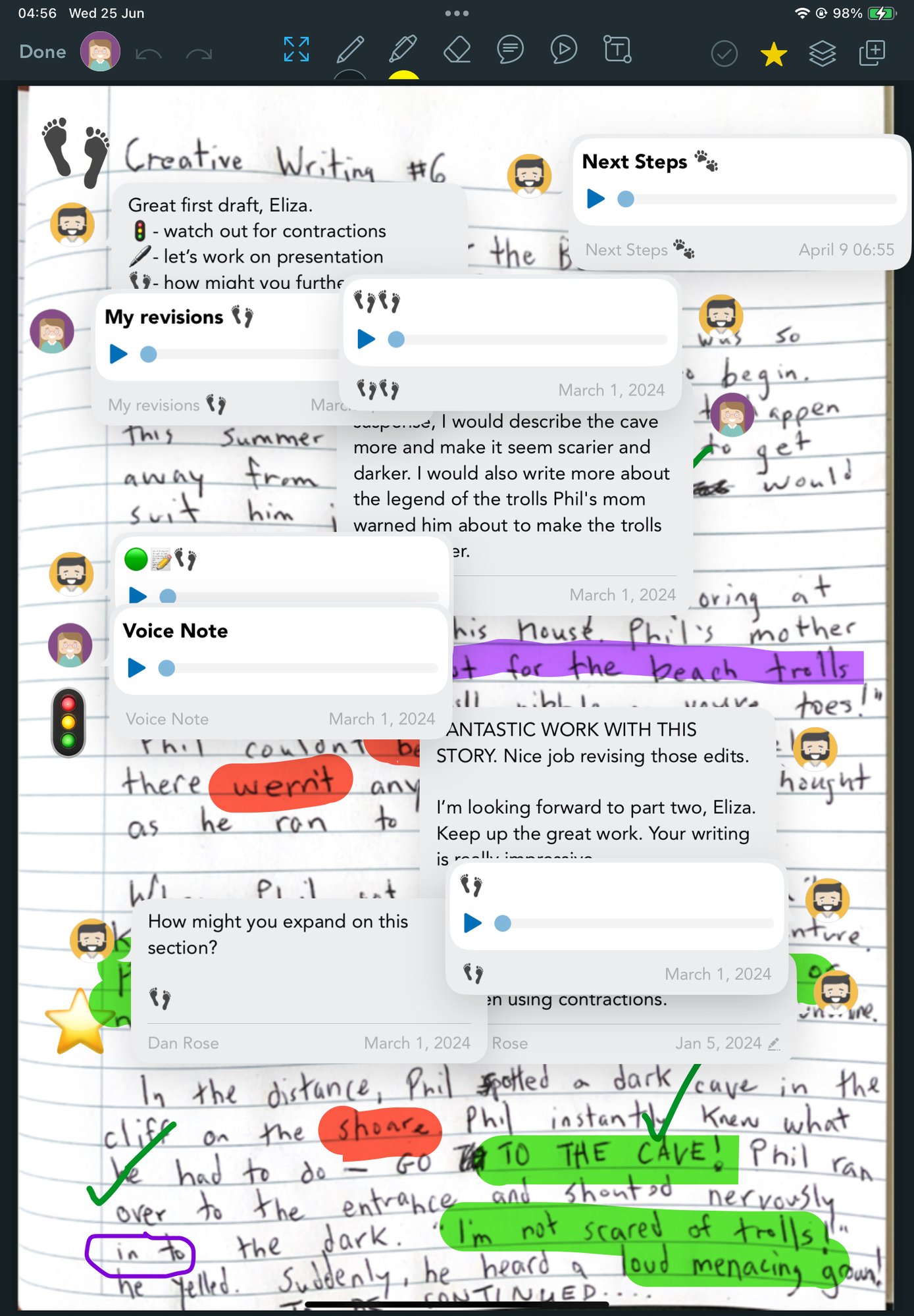
Learn from Your Colleagues
Some of the best ideas for using technology come from conversations with other teachers. Chat with colleagues about how they make the most of Showbie's features, whether it's using group discussions, portfolios, quick marketing tools, or feedback options. Chances are, someone's found a clever way to save time or engage students that you can adapt to your own classroom.
Create Student Portals
Students are used to using technology to access various types of information. Teachers can use this to their advantage by creating digital spaces where they can access feedback, study guides, and extra resources to keep everything in one place. With Showbie's Student Portfolio, students can collect and showcase their best work over time. It's an easy way to track progress, share achievements with families and help students take pride in what they've accomplished.
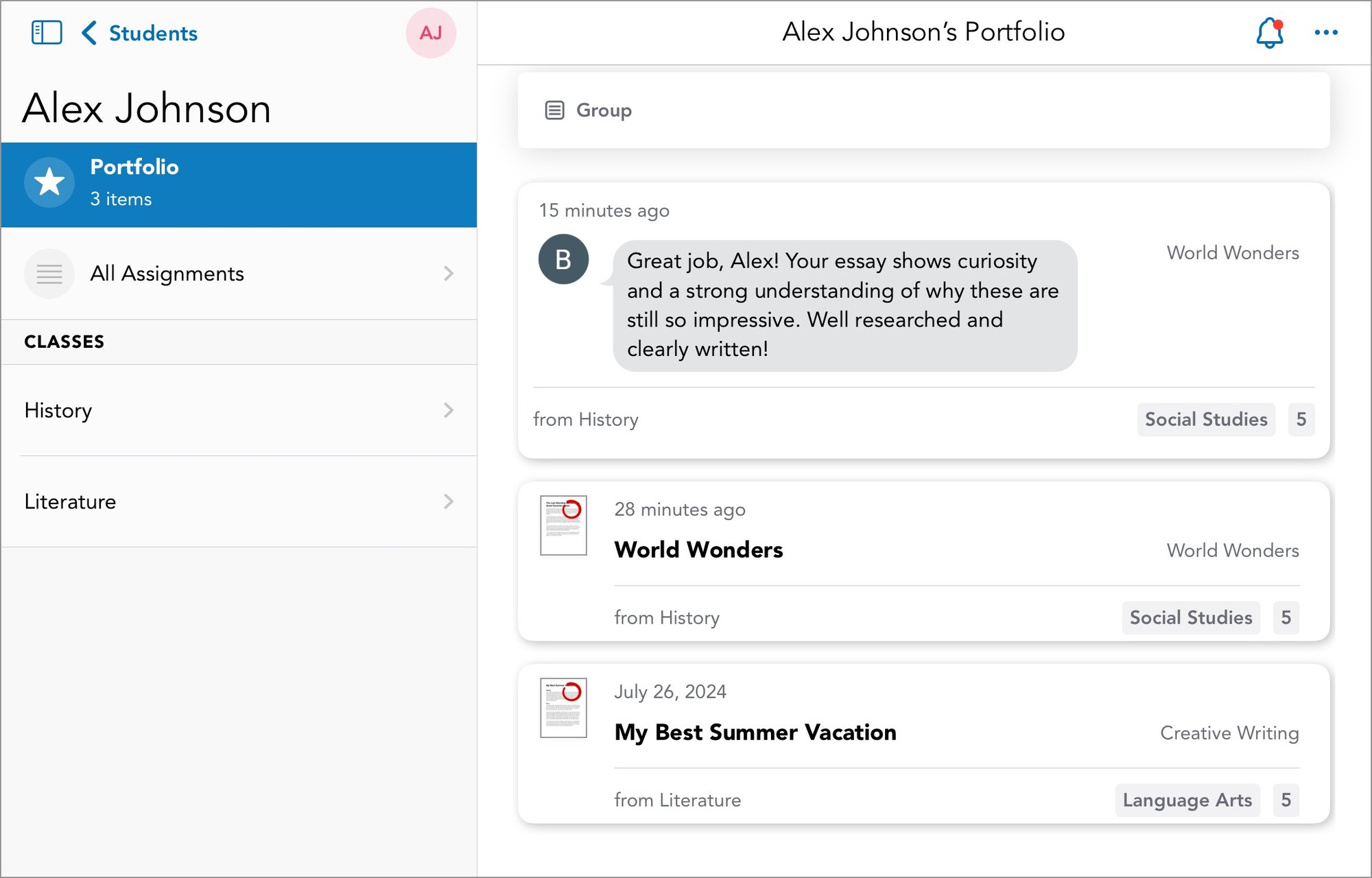
Final Thoughts
Teachers are in a unique position to help students see how technology shapes the world around them, and how it can be used to support their learning. By weaving technology into daily instruction, teachers can make lessons more engaging and relevant. However, the key is balance. Technology won't solve every challenge, but it can help students build skills they'll need to thrive in a connected world.



